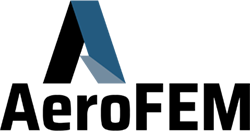Advanced Training FEMAP with Nastran
Push your FEMAP and Nastran knowhow to the next level!
Description
Already have some experience in FEMAP with Nastran, but want to get more efficient and deepen your knowhow? Then join our FEMAP with Nastran Advanced Training, which is based on decades of expert experience – we are using FEMAP with Nastran on a daily basis!
Learn advanced functionality of FEMAP with Natran and deeper numerical background knowledge of Nastran. The course will also deal with advanced commands and deeper insight in proper element handling and usage. Participants will be enabled to detect difficult cases and how to deal with them using FEMAP with Nastran.
Requirements
- Basic Training FEMAP with Nastran
- 1 Year working experience using FEMAP with Natran
Content
- Nastran Deck
- Nastran Deck Structure
- Editing (Manual, Excel)
- Include Files
- Start/Endtext
- Nodes and Elements
- Connections
- MPC
- CBUSH, CELAS
- CGAP
- RBE
- Meshing
- Advanced Beam Modelling (Shear Center, Neutral Axis, Offsets, General Section based on Mesh)
- Mesh Transitions with Pyramid and Mixed Order Elements
- Manual Mesh Repair
- Submodelling
- Simulations Entities
- MONPNT1, MONPNT3
- DMI, DMIG
- Loads
- Load with Datasurface
- Load from Output
- Preform Model by Buckling Modes from Output (SOL105-->SOL106)
- Constraints
- SPC, Permanent
- CSYS {CP, CD}
- Checks
- General, Checklists
- Force Equilibrium, Ground Checks, Weight Checks
- Debugging
- F06, F04, QRG
- Selection Toolbar --> Sub Models
- Solution
- Analysis and Output Groups
- Batch Run with *.cmd and *.rcf Files
- Restarts (SOL103 Contact Freeze, SOL106)
- Multisets (SOL101, SOL106)
- Sparse vs. Iterative Solver
- SOL106 with Subcases
- Multi CPU, GPU, Memory Management
- Parameters (AUTOSPC, AUTOMPC, K6ROT, BAILOUT, …)
- Postprocessing
- Result Manipulation (Process, Calculate, Transform)
- Advanced Beam Evaluation
- Contour Model Data
- Deformed Measure
- Free Body Diagram
- Charting (Multiset / Analysis Studies / Complex Plot / XY Plot / Quick Plot)
- Programming
- Program File
- API (Custom Tools, User Tools, Preview Only --> Separate Training)
- Tipps & Tricks
- Outputset Value to Datatable (SOL103, SOL145)
- Contact (Linear vs. Nonlinear)
- User Interface Customization
- Course Extension Option for Customer Projects upon Request
Language
German / English
Speaker
Andres Graf
Participants
Minimum 3 / maximum 6
Costs
CHF 1 732.00 per participant
Course Location
AeroFEM GmbH, Aumühlestrasse 10, 6373 Ennetbürgen
Registration
Please send us your application in written form, e.g. by e-mail or via our webpage. Cancellations two weeks prior to the course can be accepted without charge. For later cancellations, full costs will be charged. Any cancellation must be in written form.

Contact us for more information
Andres Graf
M.Eng., Dipl. Masch.-Ing. FH